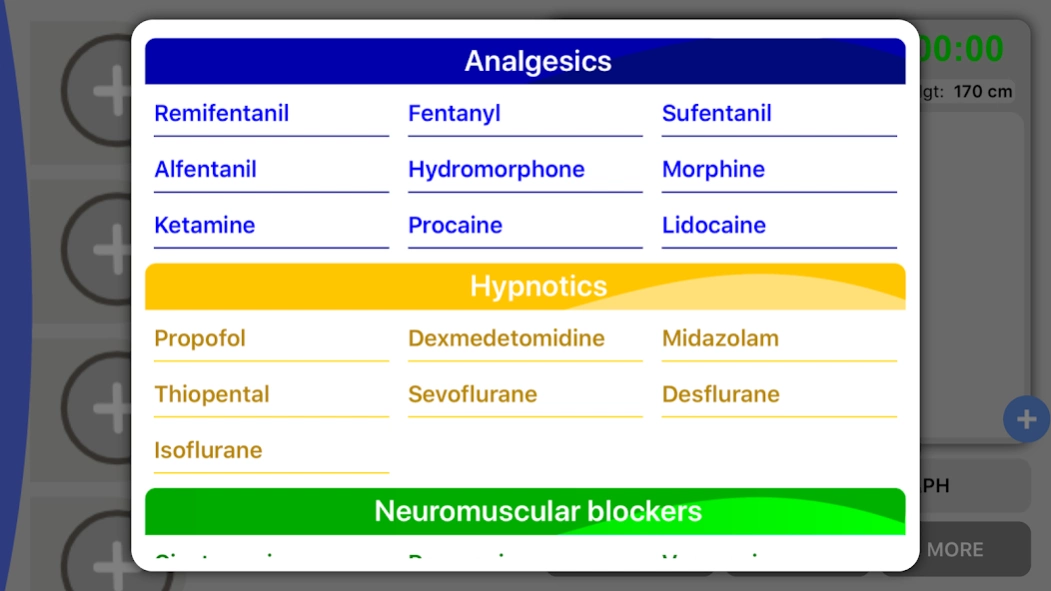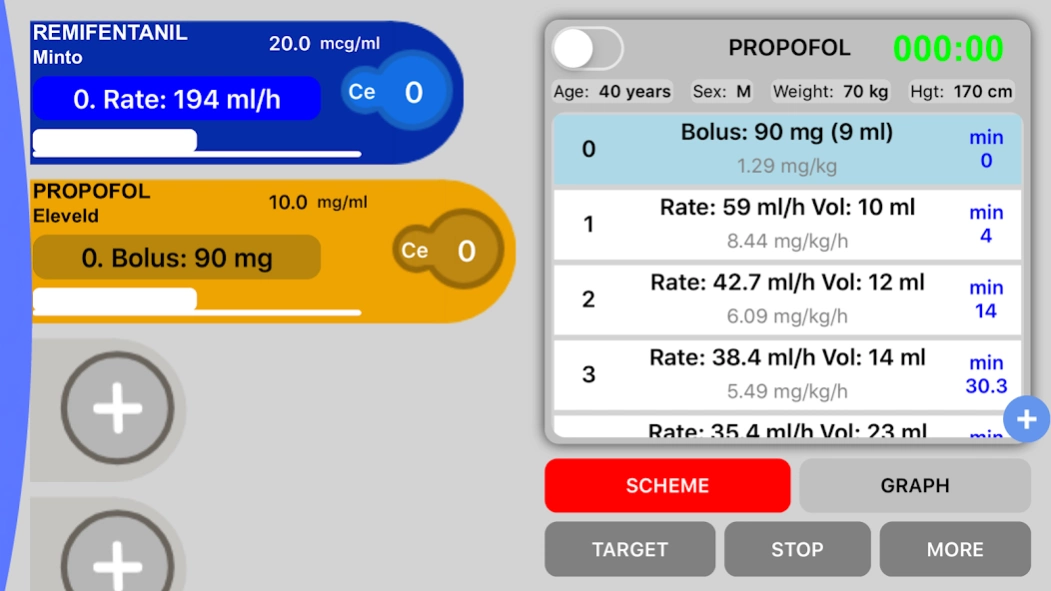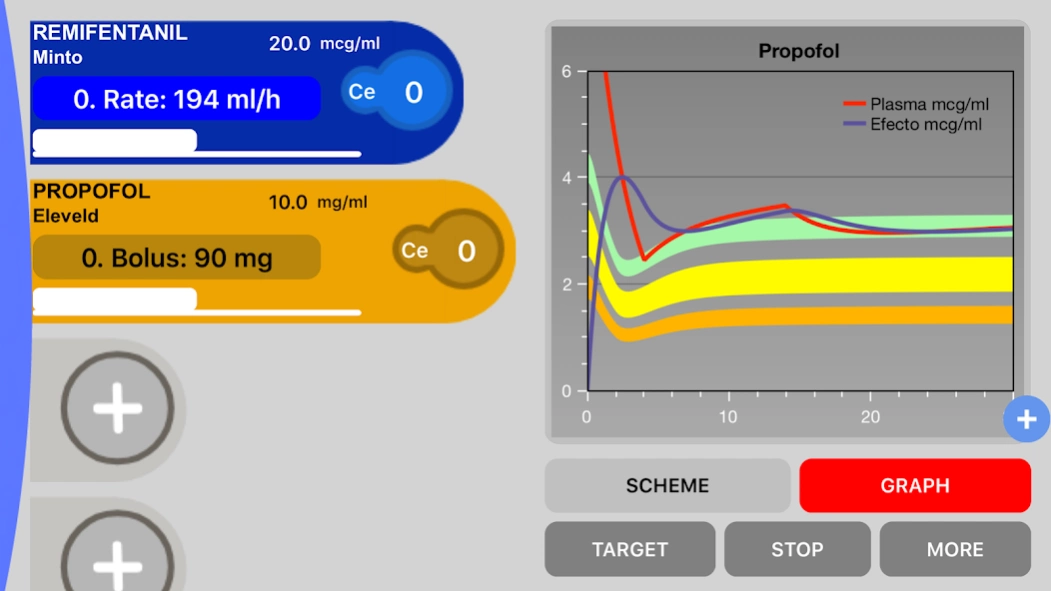iTIVA plus Anesthesia 6.1
Free Version
Publisher Description
iTIVA plus Anesthesia - Revolutionize drug administration with the ultimate pharmacokinetic app
Introducing iTIVA: Your Ultimate Pharmacokinetic / Pharmacodynamic Simulation App
Are you a medical professional looking to enhance precision and efficiency in drug administration while expanding your knowledge in pharmacokinetics? Look no further than iTIVA, the leading pharmacokinetic/pharmacodynamic simulation application designed to revolutionize the way you estimate drug concentrations in plasma and optimize infusion schemes!
Key Features:
• Accurate Drug Concentration Estimation:
Harness the power of cutting-edge mathematical models to estimate drug concentrations in plasma. iTIVA offers an extensive library of 28 drugs and 69 pharmacokinetic models, empowering you to control anesthesia IV drugs like an expert.
• Target Controlled Infusion (TCI) Simulation:
Take control of TCI pumps like never before! iTIVA expertly simulates TCI pump behavior, allowing you to calculate infusion schemes to attain and maintain desired target concentrations in plasma or effect site. It's like having a reliable assistant right at your fingertips.
• Comprehensive Drug Library:
From Remifentanil, Propofol to Heparin and beyond, iTIVA boasts an impressive range of 28 drugs to cater to your unique needs.
(Remifentanil, Fentanyl, Sufentanil, Alfentanil, Hydromorphone, Morphine, Ketamine, Procaine, Lidocaine, Propofol, Etomidate, Dexmedetomidine, Midazolam, Remimazolam, Thiopental, Atracurium, Cisatracurium, Rocuronium, Vecuronium, Sugammadex, Tranexamic, Magnesium sulfate, Diazepam, Heparin and Protamine)
• Explore Drug Interactions:
With 69 pharmacokinetic models and 9 pharmacodynamic models at your disposal, iTIVA facilitates in-depth exploration of drug interactions.
• MAC Age Calculation:
Quickly determine end-tidal (Et) concentration for Isoflurane, Sevoflurane, and Desflurane using the Mapleson equation. No more guesswork – iTIVA streamlines the process for you.
• Intraoperative Milestones & Case Sharing:
Record crucial intraoperative milestones and effortlessly share cases with colleagues using QR codes. Collaboration has never been this seamless!
• Save and Run Multiple Simulations:
Save your simulation cases for future review or run multiple simulations simultaneously. iTIVA adapts to your workflow and maximizes efficiency.
• Excel Data Export:
All recorded information can be conveniently exported as an Excel file. Stay organized and analyze your data with ease.
iTIVA's yearly subscription is available for US$9,99/year.
• The subscription will be charged to Account at confirmation of purchase
• Subscription automatically renews unless auto-renew is turned off at least 24-hours before the end of the current period
• The account will be charged for renewal within 24-hours before the end of the current period, and identify the cost of the renewal
• Subscriptions may be managed by the user and auto-renewal may be turned off by going to the user's Account Settings after purchase
• Any unused portion of a free trial period, if offered, will be forfeited when the user purchases a subscription to that publication, where applicable
About iTIVA plus Anesthesia
iTIVA plus Anesthesia is a free app for Android published in the Health & Nutrition list of apps, part of Home & Hobby.
The company that develops iTIVA plus Anesthesia is David Edo Ramirez. The latest version released by its developer is 6.1.
To install iTIVA plus Anesthesia on your Android device, just click the green Continue To App button above to start the installation process. The app is listed on our website since 2024-01-05 and was downloaded 3 times. We have already checked if the download link is safe, however for your own protection we recommend that you scan the downloaded app with your antivirus. Your antivirus may detect the iTIVA plus Anesthesia as malware as malware if the download link to com.raigo.itivaplus is broken.
How to install iTIVA plus Anesthesia on your Android device:
- Click on the Continue To App button on our website. This will redirect you to Google Play.
- Once the iTIVA plus Anesthesia is shown in the Google Play listing of your Android device, you can start its download and installation. Tap on the Install button located below the search bar and to the right of the app icon.
- A pop-up window with the permissions required by iTIVA plus Anesthesia will be shown. Click on Accept to continue the process.
- iTIVA plus Anesthesia will be downloaded onto your device, displaying a progress. Once the download completes, the installation will start and you'll get a notification after the installation is finished.